If the issue occurs due to improper synchronization, follow the steps below to troubleshoot. If the problem persists after completing these steps, contact a Tech Support Agent via the hotline for quick assistance.
- Check the internet connection: Ensure that the system is properly connected to the internet. There are two ways to verify this:
- Method 1: Look at the right bottom corner of the screen. If the system is connected to the internet, an icon representing the connection should be visible (refer to the image below).
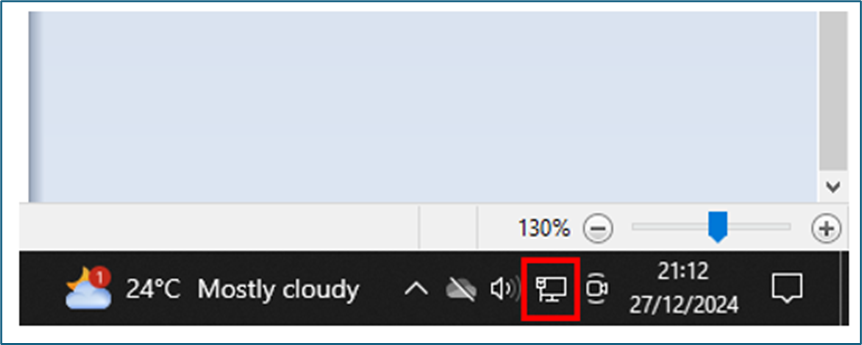
- Located in the right bottom corner where it should display an icon showed as below image.
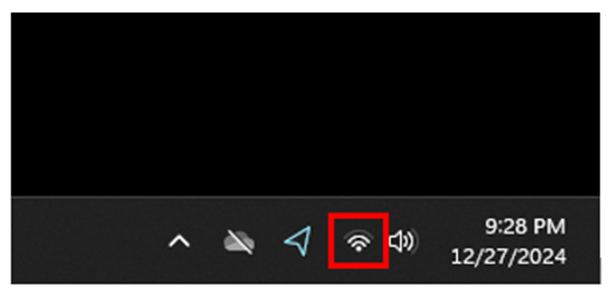
- Close the POS Application and Re-Open Back
First, Click the Home Button
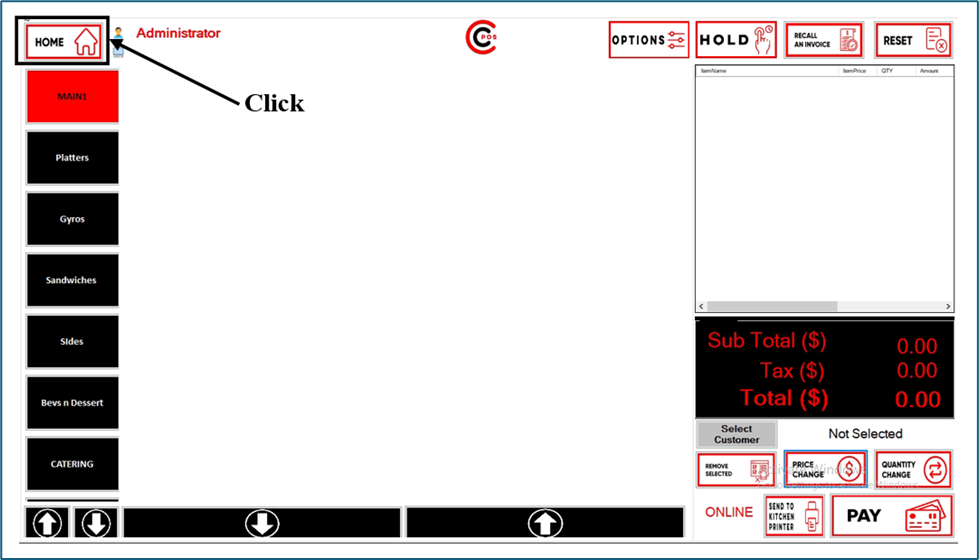
Second, Click on the Logout Button

Third, Click on the X Icon which is located on the Top Right Corner
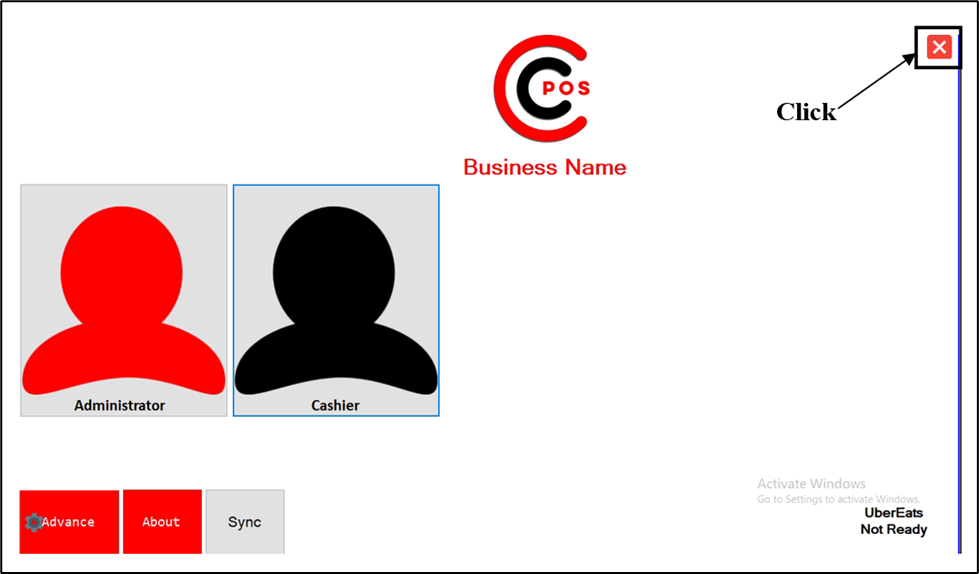
Fourth, Enter the Pin to logout

Find out the application which will look like below image and Double Click on it
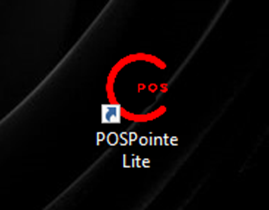
Click YES on the next POP Up

It will be redirected to the view which mentioned as below

By following these steps, you can identify and potentially resolve synchronization issues. If the issue remains unresolved, reaching out to Tech Support is the next recommended action.
