After completing a payment, follow these steps to send a digital receipt to your customer via SMS:
1. Choose Receipt Delivery Option
- After the payment is processed (whether by Cash or Credit Card), the system will prompt you with options: Print, SMS, or Print + SMS.
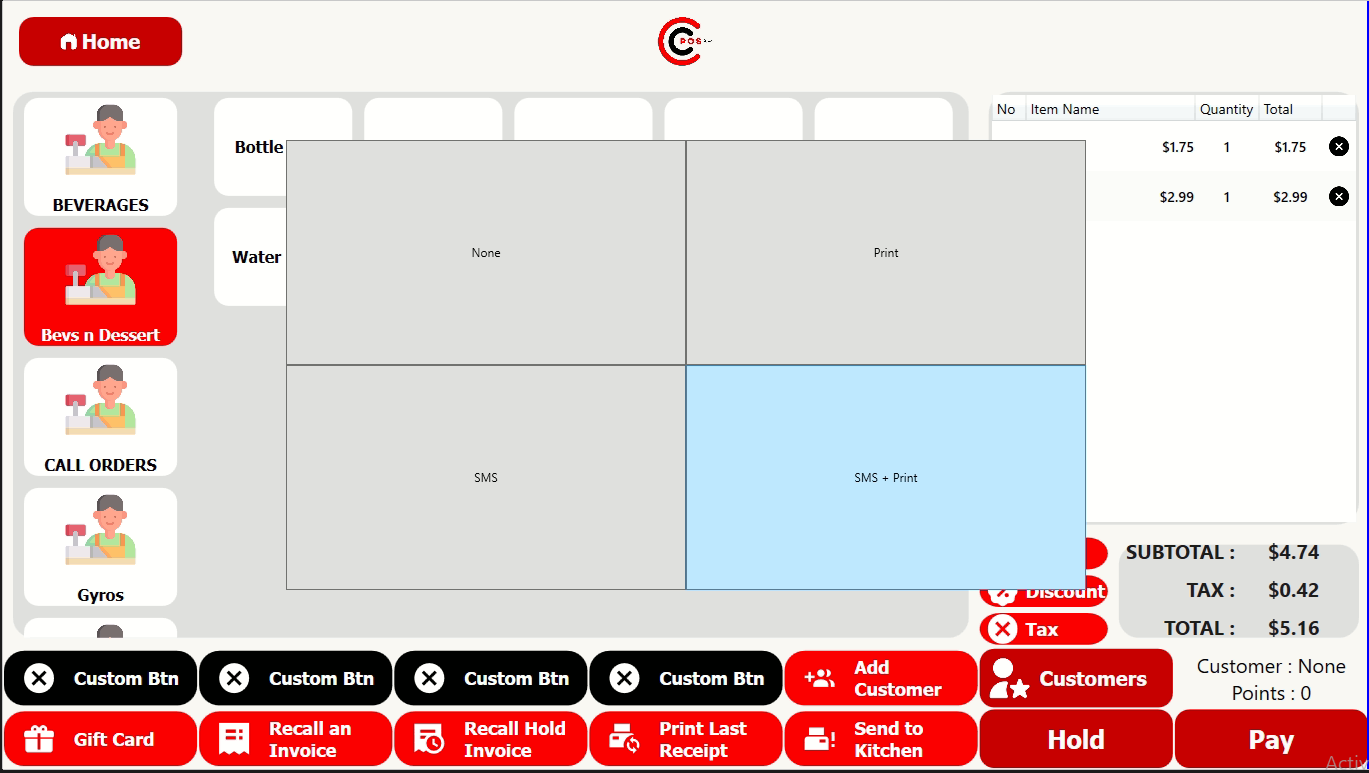
2. Select SMS or SMS + Print
- Choose either the ‘SMS’ or ‘SMS + Print’ option to send the digital receipt to the customer.
3. Enter the Customer’s Phone Number
- Enter the customer’s phone number when prompted. Ensure the number is accurate to ensure successful delivery.
4. Send the Digital Receipt
- After entering the customer’s number, the receipt will be sent directly to their phone via SMS.
- If you selected Print + SMS, the receipt will also be printed for the customer’s reference.
The customer will receive the digital receipt via SMS as soon as the information is processed.
If you need assistance or have any questions regarding digital receipts, please contact our support team for help at +1 888 666 0227. We’re happy to help!
