Follow these steps to set up your restaurant profile in the POS system:
1. Access the POS Pointe Portal
- Log in to the POS Pointe portal at https://mypospointe.com/ using your credentials.
2. Navigate to Business Information
- In the portal, go to the Business Information section. This is where you can input and update your restaurant details.
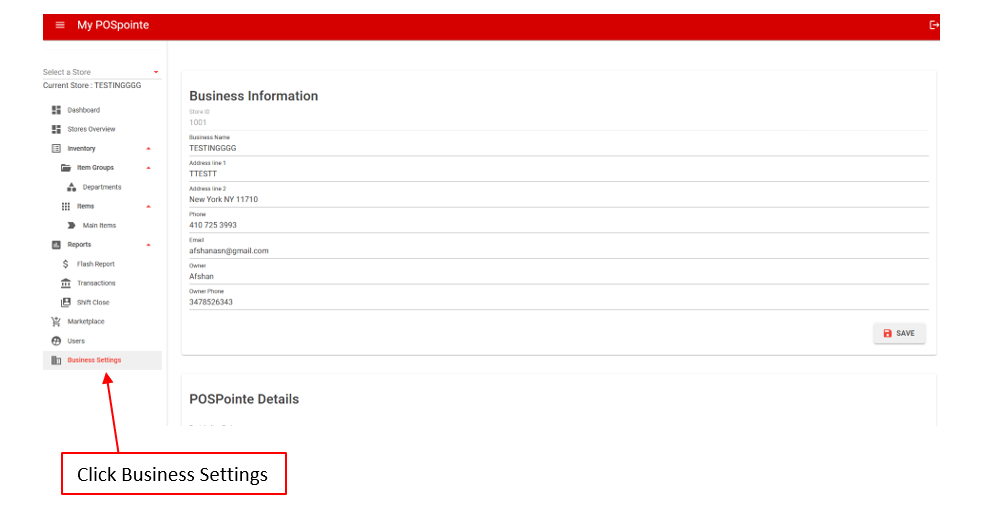
3. Enter Your Restaurant Details
- Fill in your restaurant’s essential details, such as:
- Restaurant Name
- Address
- Phone Number
- Email Address
- Tax Information
- Ensure all fields are filled out accurately.
4. Save Changes
- After entering your information, click Save or Update to apply the changes to your restaurant profile.
If you need further assistance with setting up your restaurant profile or have any questions, please contact our support team for additional help.
