Yes, you can view a customer’s order history in your POS system. Here’s how:
1. Log In to the POS System
- Open the POS system and select Cashier.
- Enter your password to log in
2. Access Past Orders
- After logging in, select the Recall an Invoice button.
- This will display a list of past orders for review.

3. Search for Specific Orders
- Use available filters (e.g., date, order number, or customer details) to locate specific transactions if needed.
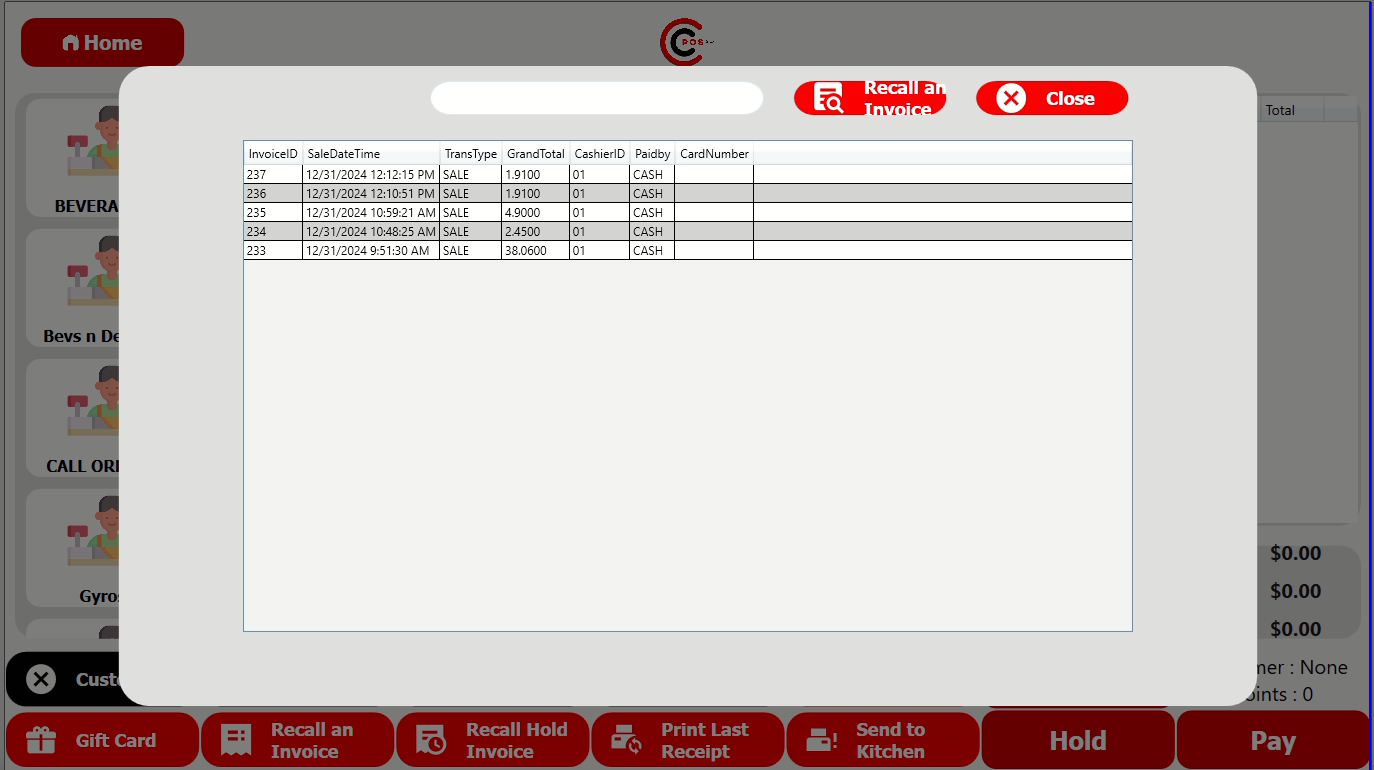
If you need assistance with this feature, please contact our support team at +1 888 666 0227. We’re happy to help!
