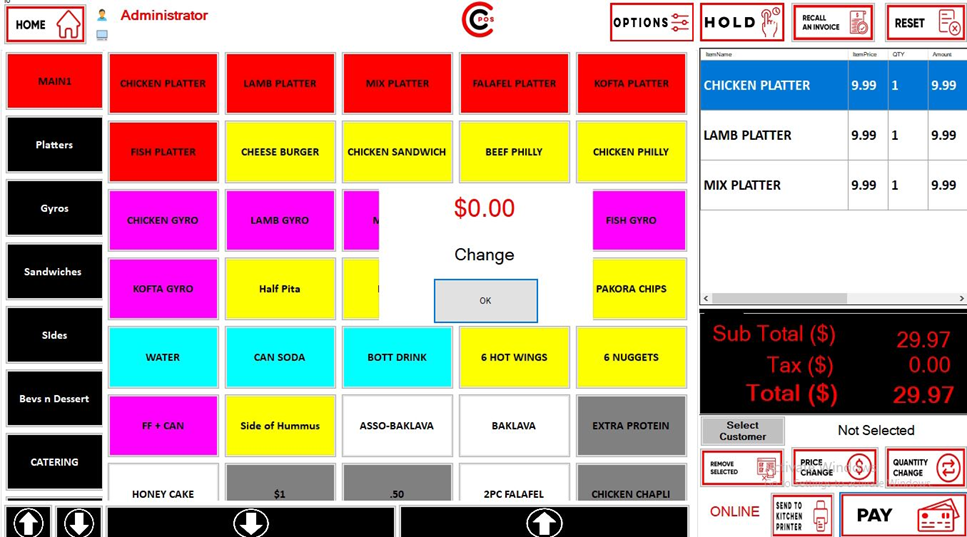- To process a cash payment,
- Select the items the customer had ordered, then click the PAY option on the POS screen

- Then select the CASH option as the payment method
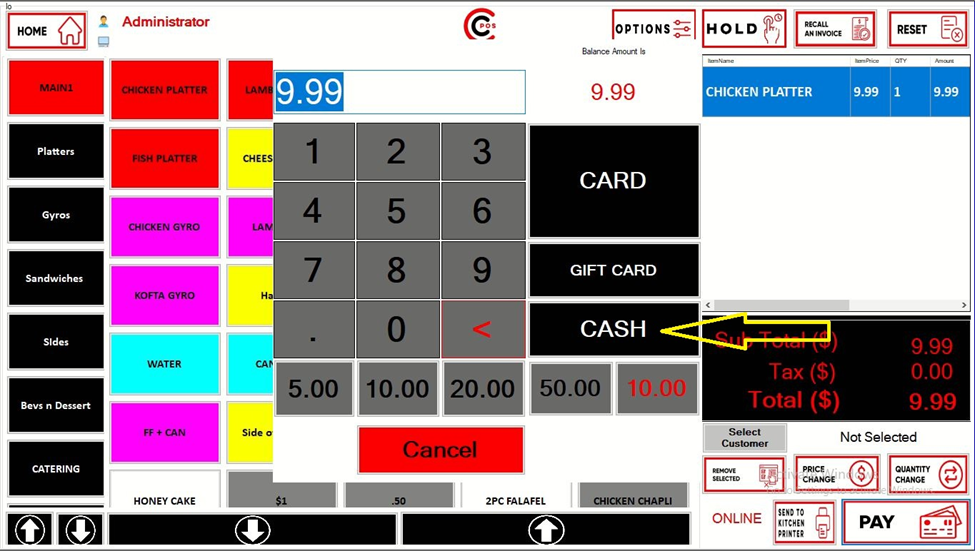
- Enter the amount given by the customer and click ok button
- After entered the amount, the system will prompt you to choose how to receive the receipt (print only, SMS only)
- Choose your preferred option to print the receipt or send id via SMS
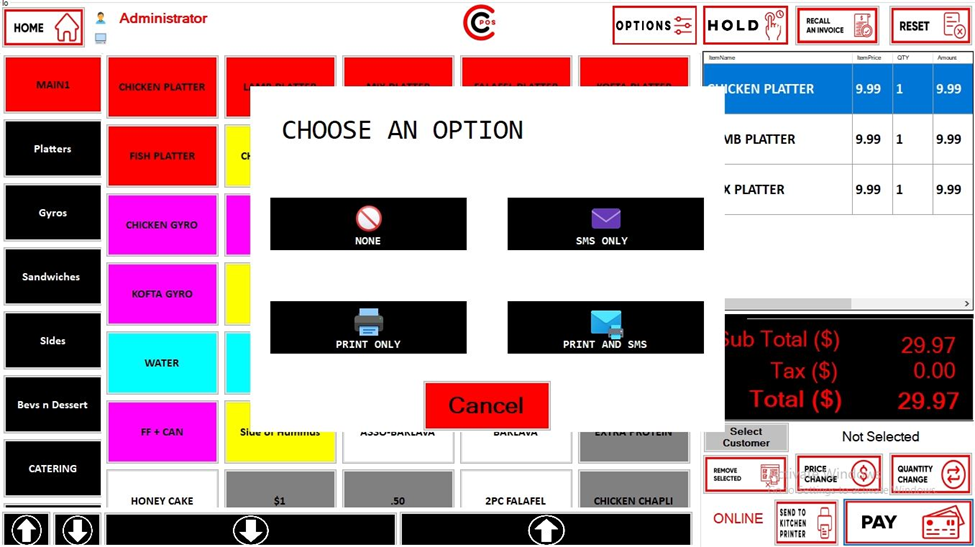
- After the receipt is printed, the balance amount will be displayed on the screen