- To process a credit card payment,
- Select the items the customer has ordered
- Click the PAY option on the POS screen
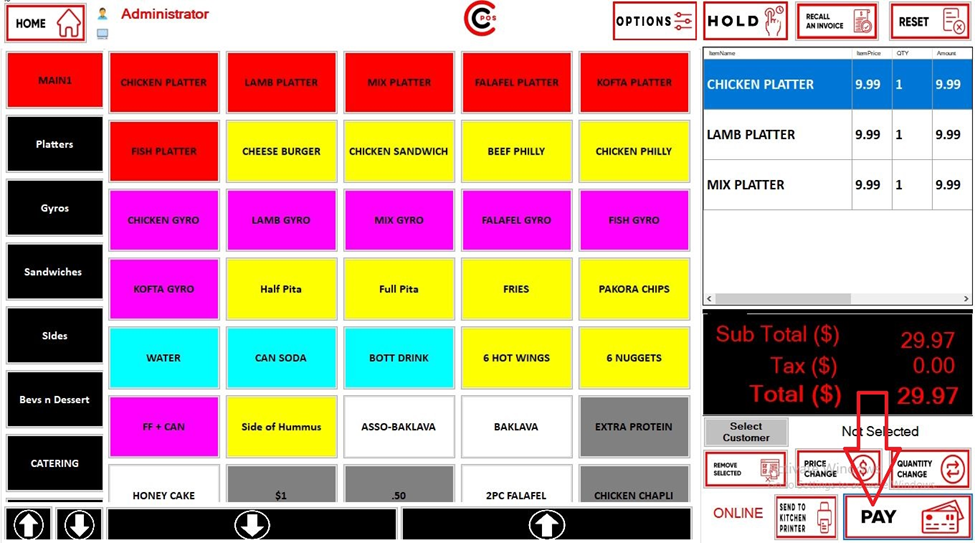
- Then select the CARD option as the payment method.

- After selecting the card option, swipe the credit card on the credit card machine when the total amount is displayed

- Once the credit cardis swiped, the POS screen will display you to choose an option for the receipt (print only, SMS only, …)
- Select your preferred option to print the receipt or send it via SMS

