- To access sales report,
- First go to the BACK END and click REPORT

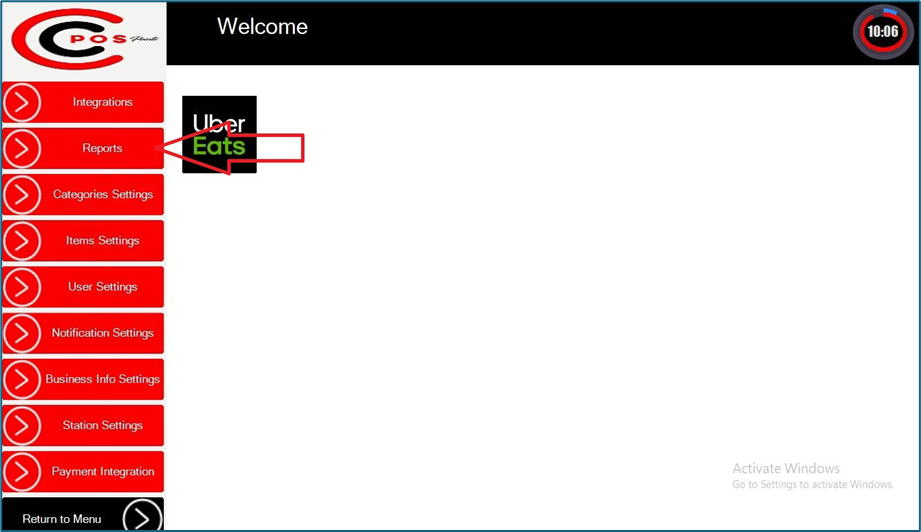
- After that select the date range for the sales and choose FLASH SUMMARY as the report type
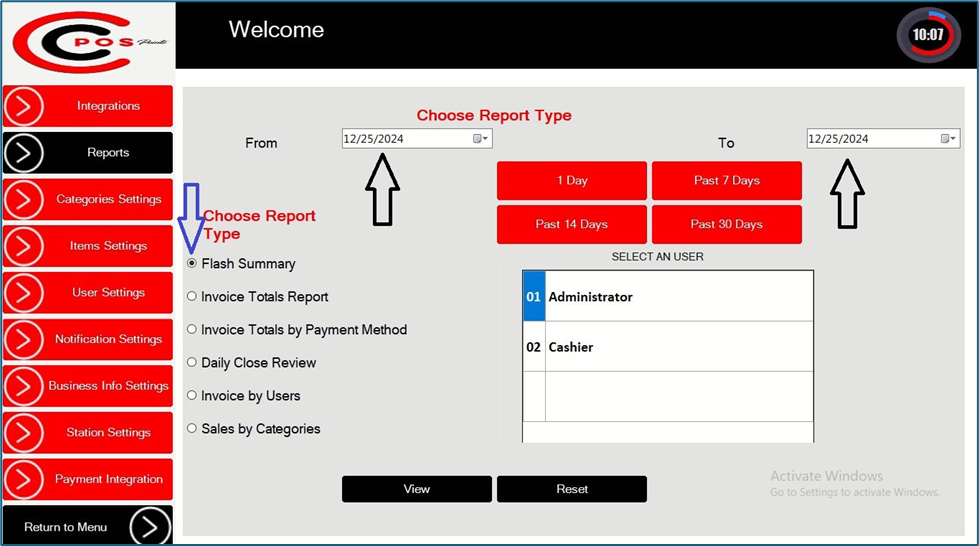
- After that, click the VIEW button to display the sales report
- If you want to print the Report, click the PRINT button

